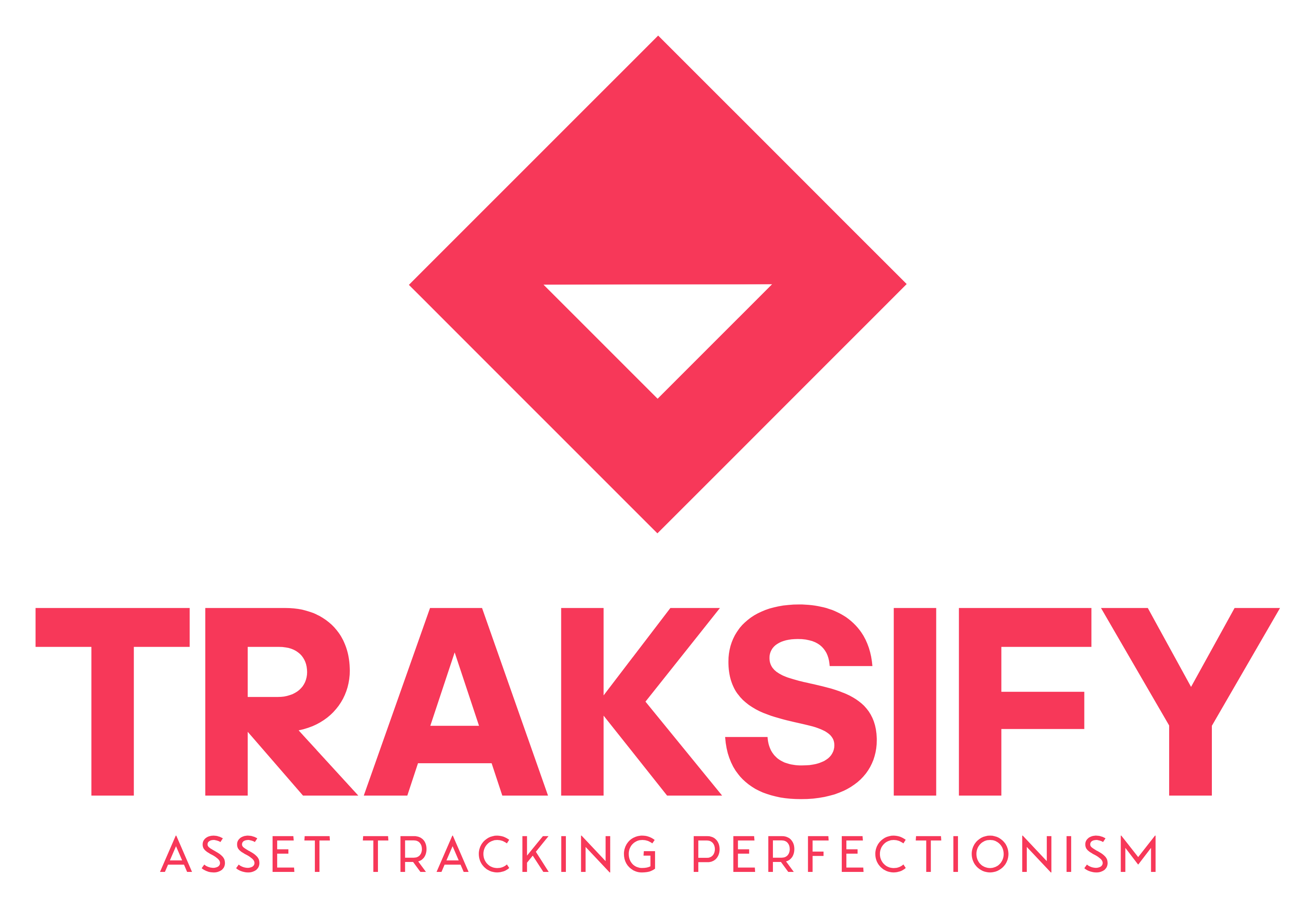Find answers to common questions about TRAKSIFY AI Companion Advisors
We've compiled a list of frequently asked questions to help you get the most out of your TRAKSIFY AI Companion experience. If you don't find the answer you're looking for, please contact our support team.
What do I need to analyse my pet's activity?
You need to attach a TRAKSIFY COMPANION tracker to your pet's collar. The tracker collects movement and activity data that is then analyzed by our AI system. You can browse available trackers at Traksify.com.
How can I access and analyse my pet's or person data?
Select the pet or person advisor from the main page and use your TRAKSIFY App credentials to logon using the "Login to TRAKSIFY" button located in the page header section. You can then select from any of your registered TRAKSIFY tracking devices.
How are the data calculated?
The Pet and Person AI Advisor reads the historical data directly from your tracker database storage. The data is then analyzed by an AI algorithm to provide the most accurate advice based on movement patterns, speed, weather conditions, and other factors you've provided during setup.
Can anyone access my pet's or person data?
No, this is not possible. Your pet's or person data belong exclusively to you and cannot be accessed by anyone else without your explicit permission. We maintain a high level of personal data protection and data safety in compliance with international privacy standards.
How can I delete my pet's or person data?
Simply delete the associated App account using the TRAKSIFY mobile App. Once the account is deleted, all linked devices and their data are also permanently deleted from our systems. You can also contact our support team for assistance with data deletion.
How much is the monthly subscription to use the AI advisor?
The web version use is 100% free of charge but limited to analyzing the past 6 days of data. For extended historical analysis and advanced features, we offer premium subscription plans through our mobile application.
Still have questions?
If you have any additional questions or concerns not covered in our FAQ, please don't hesitate to contact our support team. We're here to help you get the most out of your TRAKSIFY experience.
Contact Support